Secure your WooCommerce store with OTP Login!

Table of Contents
If you’re running an eCommerce business with WooCommerce, it’s essential to keep your account and customer information secure. With the rise of cyber attacks and data breaches, a strong password is no longer enough to protect your business. This is where Two Factor Authentication (2FA) comes in to aid you.
In this article, we’ll guide you on how to setup otp login in woocommerce.
If you prefer a video, you can find it here
Step 1: Install MoceanAPI SMS OTP Easy Login
- Navigate to WordPress Plugins on your left sidebar in your admin panel
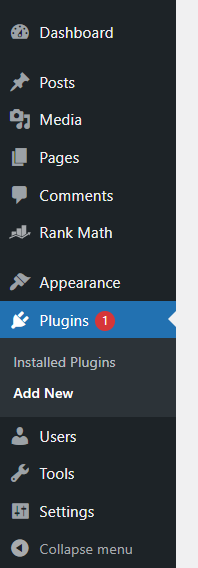
2. Search for Mocean and install SMS OTP Easy Login with Mocean
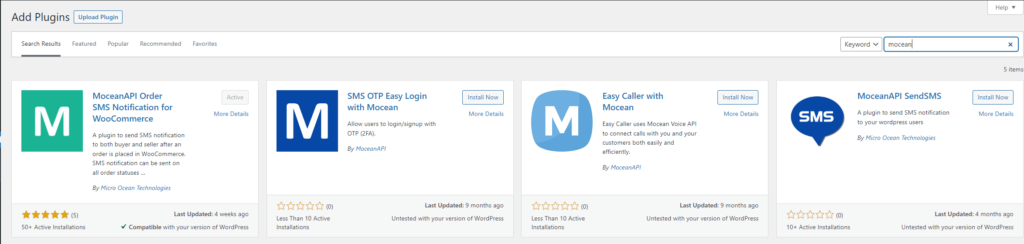
3. Click on Install Now & Activate the plugin after you’ve installed.
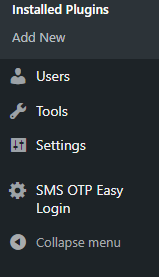
Step 2: Connect MoceanAPI to WooCommerce
1. Get your MoceanAPI Key and Secret from MoceanAPI Dashboard. Register an account here in less than 5 minutes if you don’t already have one.
2. Copy and paste your API Key and API Secret into the appropriate fields in SMS OTP Easy Login -> Services
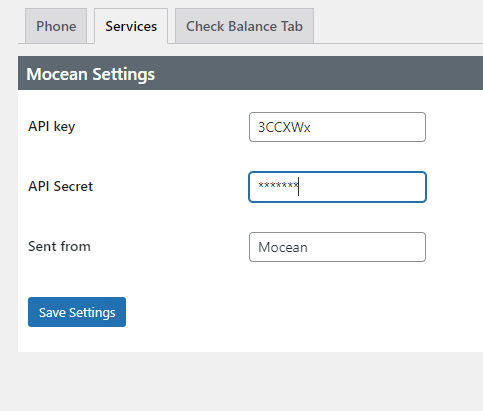
3. Head over to Phone tab and click on Download to download the required files
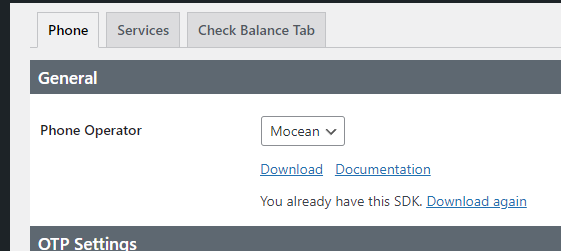
Step 3: Configure your customer’s Phone Number
At this point, your customer will need to login to their account using Email and Password. Then they will need to configure their Country and Phone
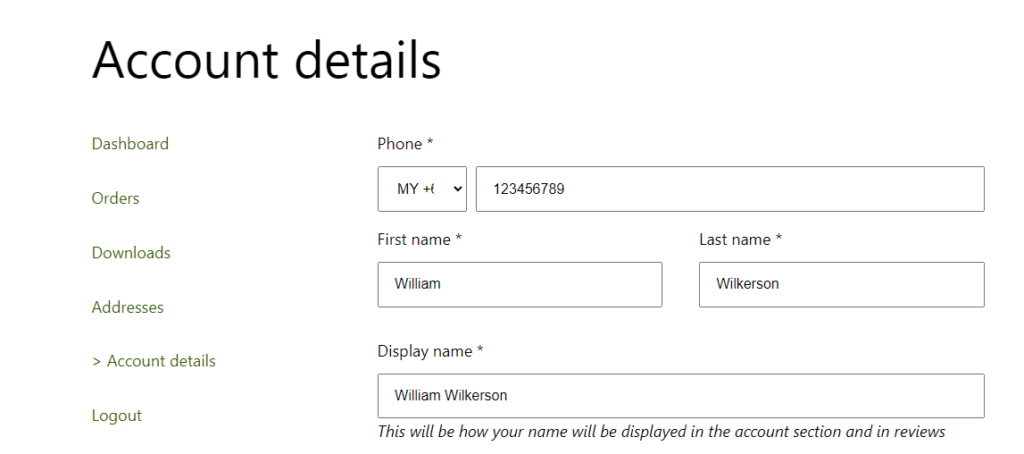
After they’ve configured their Phone and Country, they can now login using OTP code.
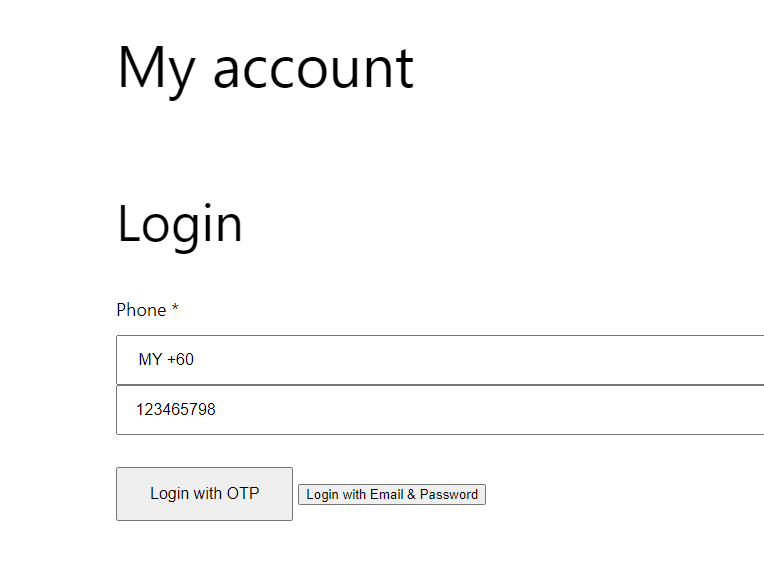
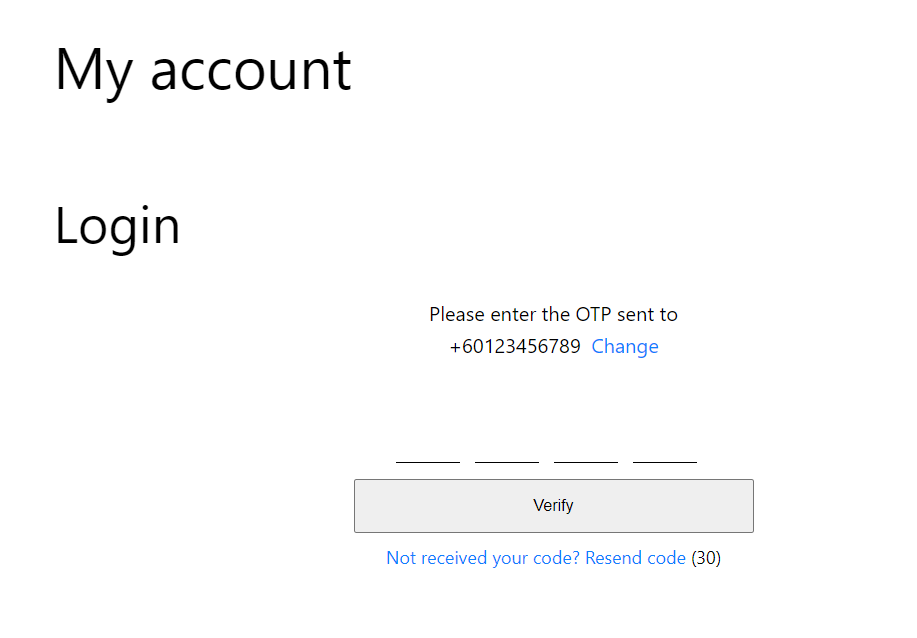
Frequently Asked Questions (FAQ)
- Can I get Test Credits ?
We provide a free testing account that comes with 20 trial credits. - Can I send international messages?
Yes. We are an international SMS provider. You can send out SMS both locally and internationally based on our price list. - What is the maximum characters per SMS I can put into the message?
160 characters for a normal text message, 70 characters for a Unicode text message (Arabic, Chinese, and etc) - Is there a limit to how many numbers I can send at one time?
There is no limit on numbers to be sent in one go. - What format does my phone number need to be in?
Mobile phone numbers need to be entered in international formatting with the country code and without spaces, plus signs or leading zeros.





