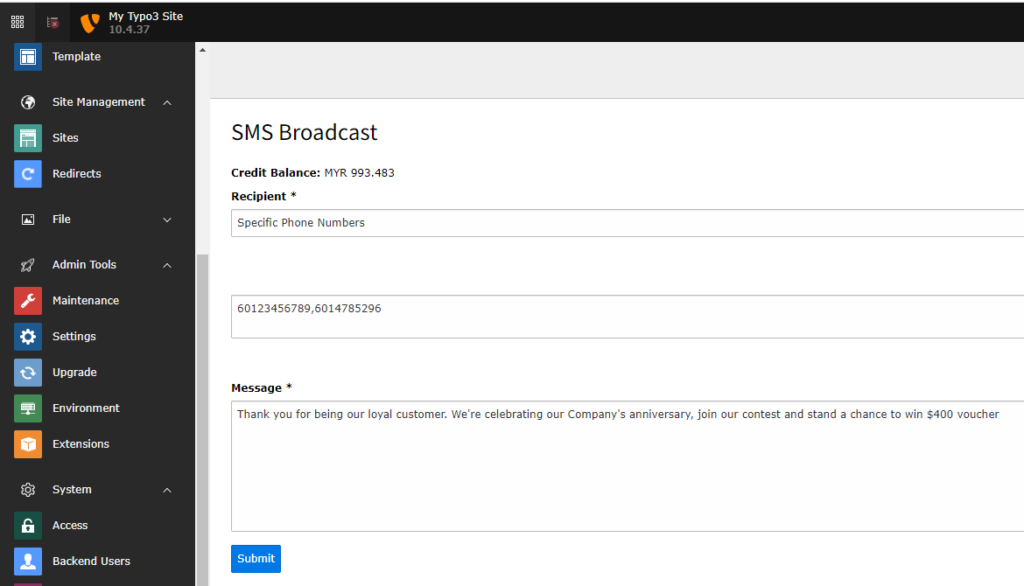How to Send Bulk SMS in TYPO3 in 4 steps

Table of Contents
TYPO3 is a powerful open-source content management system that offers a wide range of features for building robust websites. One of its many strengths is the ability to integrate with other technologies, including SMS messaging. SMS, or Short Message Service, is a popular form of communication that allows businesses to connect with their customers in a fast and efficient way. With MoceanAPI, sending bulk SMS messages to your users has never been easier. In this article, we’ll provide a step-by-step guide for you to send bulk SMS in TYPO3 using our MoceanAPI SMS Broadcast extension.
We have a video tutorial as well if you prefer to watch a video. You can find it here
Step 1: Install MoceanAPI SMS Broadcast extension
1. Download MoceanAPI SMS Broadcast extension
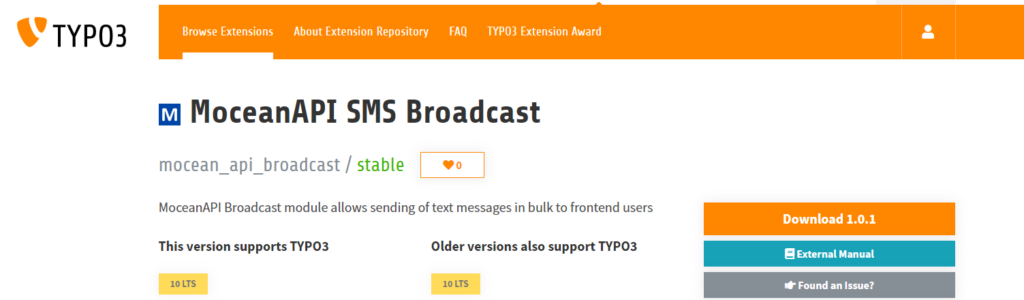
2. Login to your TYPO3 backend administration.
3. Navigate to Extension Manager under Admin Tools
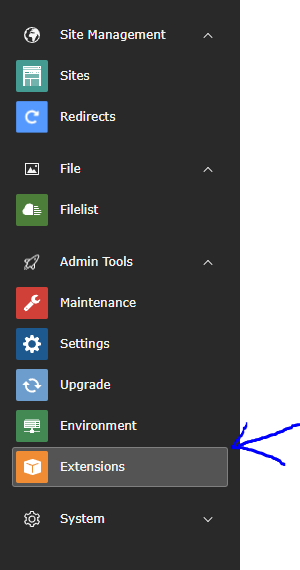
4. Upload the ZIP file you’ve downloaded.
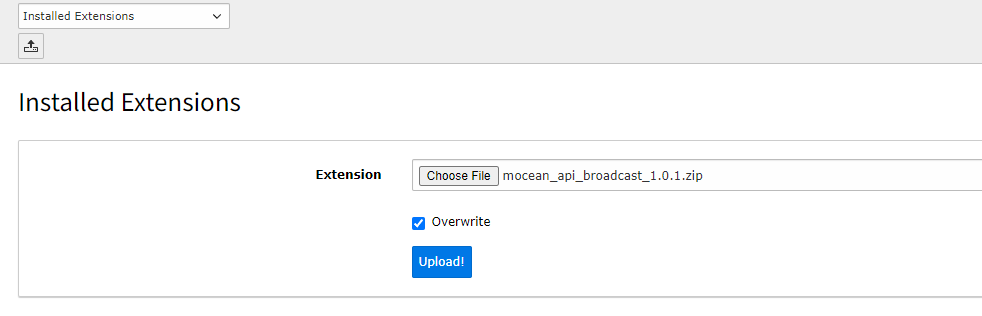
Step 2: Configure Mocean API Key and Secret
1. Get your MoceanAPI Key and Secret from MoceanAPI Dashboard. Register an account here in less than 5 minutes if you don’t already have one.
2. After you’ve installed MoceanAPI SMS Broadcast, you need to configure your Mocean API Key and Secret into our extension.
Navigate to Settings -> Extension Configuration -> mocean_api_broadcast
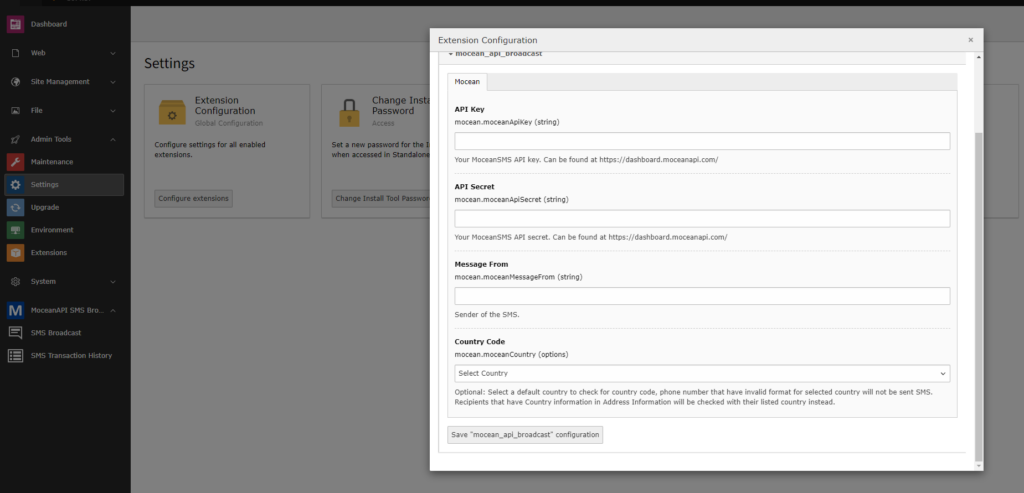
Step 3: Create Frontend User in TYPO3 Backend Administration.
You can probably skip this step if you have already populated records in your Frontend User.
If not, you may follow along to create Frontend Users in TYPO3
1. Navigate to List through your side navigation bar
2. Create a new Folder and name it User Storage
3. Create a new Page and name it Frontend user and set the Page Type to Folder
4. Create new record Website usergroup in Frontend User.
5. Create new record Website User and enter their Phone and Country in Personal Data tab
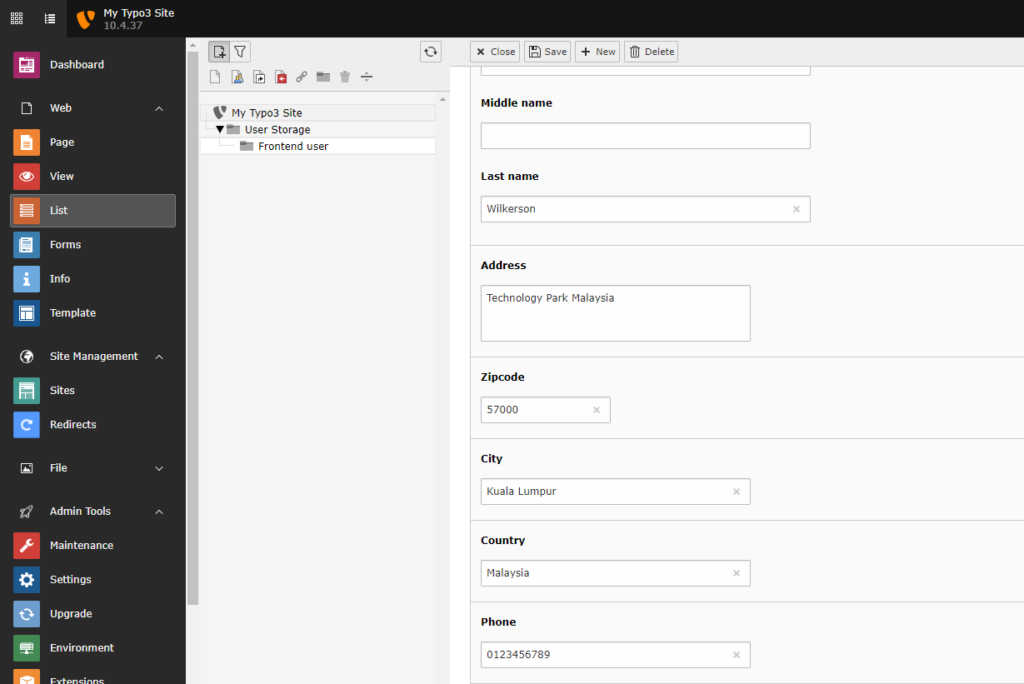
6. Save your website user once you’ve configured to your liking.
Step 4: Send SMS to TYPO3 users
1. Navigate to MoceanAPI SMS Broadcast -> SMS Broadcast in your side navigation bar.
2. You have 4 ways to send bulk sms using our plugin. We will discuss and walkthrough them with you below.
Send Bulk SMS to all users
1. Select the option All users in the dropdown menu bar
2. Compose your SMS message
3. Click on submit
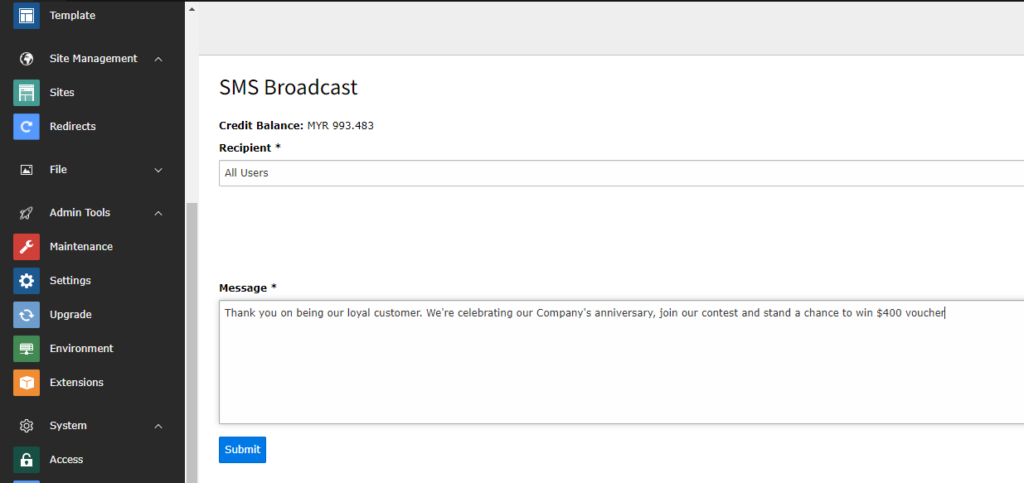
Send Bulk SMS to specific user
1. Select the option Specific user in the dropdown menu bar
2. Compose your SMS message
3. Click on submit
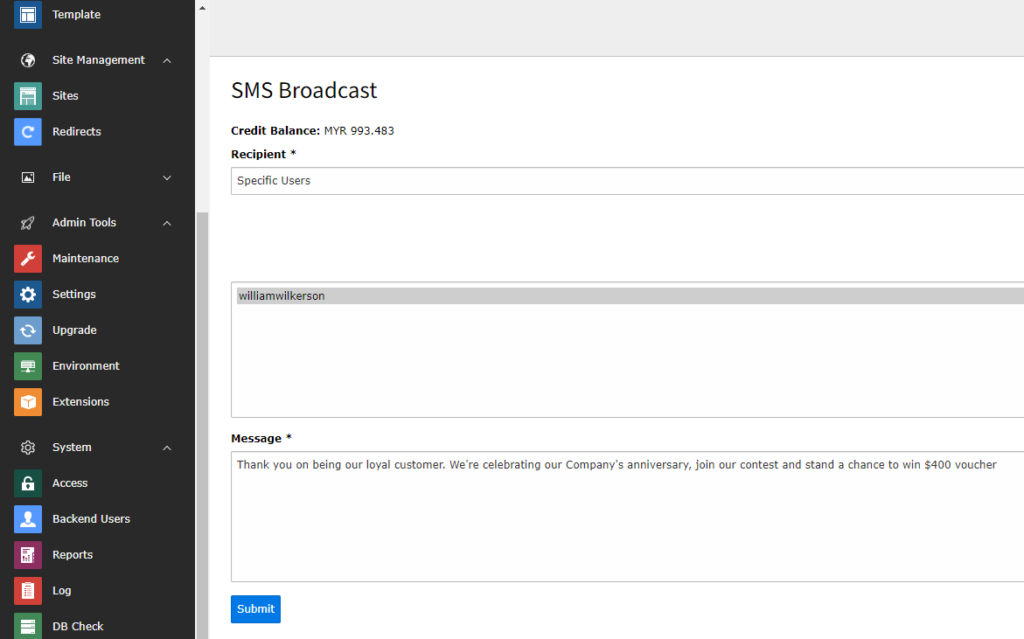
Send Bulk SMS to specific user group
1. Select the option Specific user in the dropdown menu bar
2. Compose your SMS message
3. Click on submit
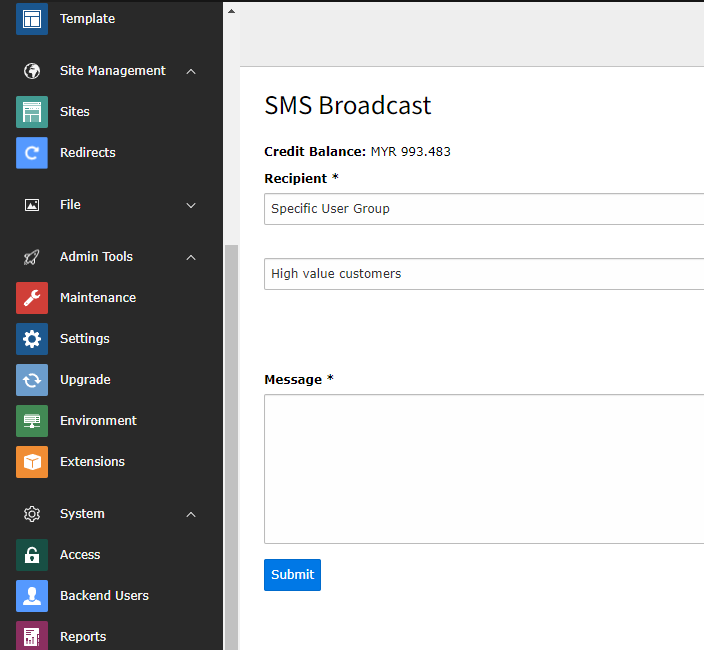
Send Bulk SMS to Specific phone numbers
1. Select the option Specific phone number in the dropdown menu bar
2. Compose your SMS message
3. Click on submit