How to recover abandoned cart by sending SMS reminder in Drupal Commerce

Table of Contents
Introduction
In this ever-evolving landscape of e-commerce, businesses face a common challenge: abandoned shopping carts. Countless customers add items to their carts but fail to complete the purchase, leaving behind a trail of missed opportunities and unrealized revenue. To combat this issue, innovative strategies are constantly being explored, and one such effective method is the use of SMS (Short Message Service) to recover abandoned carts.
The power of SMS lies in its direct and immediate communication with customers. With the ubiquity of mobile phones, SMS serves as a highly accessible medium for engaging with shoppers. By leveraging this channel, businesses can send personalized, targeted messages to remind customers of their abandoned carts, rekindling their interest and motivating them to complete their purchases.
The advantages of using SMS to recover abandoned carts are numerous. Firstly, SMS boasts an impressively high open rate, with the majority of messages being read within minutes of delivery. This ensures that the message reaches the customer promptly, maximizing the chances of conversion.
Furthermore, SMS provides an opportunity for businesses to create a sense of urgency by incorporating time-limited offers, discounts, or exclusive incentives into their messages. This can incentivize customers to act swiftly and finalize their abandoned transactions. With the ability to track and analyze customer responses, businesses can optimize their SMS campaigns and tailor their messages to individual preferences, enhancing the effectiveness of their recovery efforts.
In this era of hyperconnectivity, where consumers are constantly bombarded with advertisements and notifications, SMS stands out as a powerful tool to cut through the noise and recapture the attention of potential customers. By harnessing the potential of SMS to recover abandoned carts, businesses can revitalize their sales funnel, improve conversion rates, and foster long-lasting customer relationships.
In this article, we will guide you on how you can leverage MoceanSMS Abandoned Cart to recover lost revenue from abandoned cart.
If you prefer a video tutorial, you can find it here
Requirements
In order to Send SMS Reminder, your site need to be powered by Drupal Commerce and Commerce Shipping, a very well-known module to turn your Drupal site into an E-Commerce site with advanced functionalities.
Step 1: Install MoceanAPI SMS Abandoned Cart Reminder
1. To install, you need to navigate to your Drupal site’s directory in your server using a terminal
2. Run the command below
composer require "drupal/telephone_validation:^2.4"
composer require "drupal/mocean_sms_abandoned_cart:^3.0"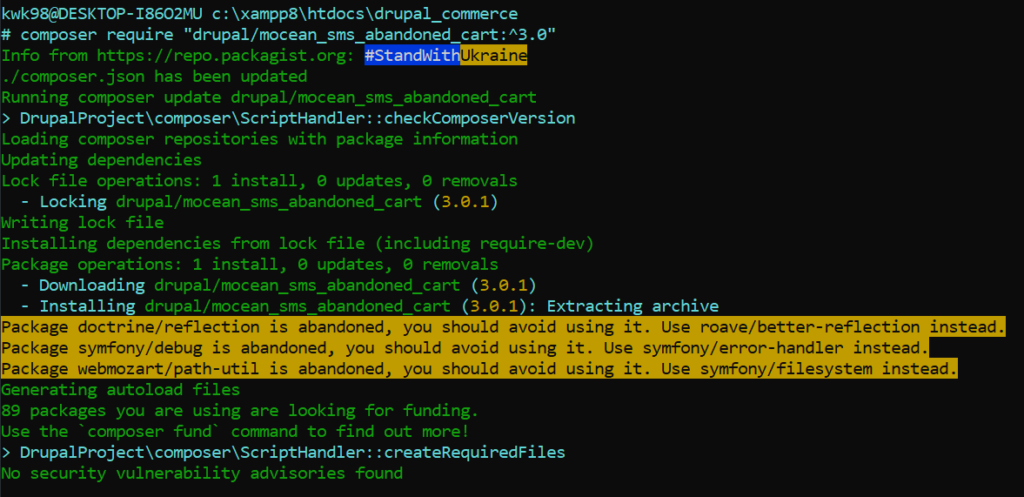
After downloaded MoceanSMS Abandoned Cart Reminder and Telephone number package in Drupal, you need to enable it in your Drupal Administration.
Activate MoceanSMS Abandoned Cart Reminder: Manage -> Extend -> Search for Mocean
Activate Telephone Number: Manage -> Extend -> Search for Telephone
Tick the box and click on Install. Make sure to install both MoceanSMS Broadcast and Telephone Number
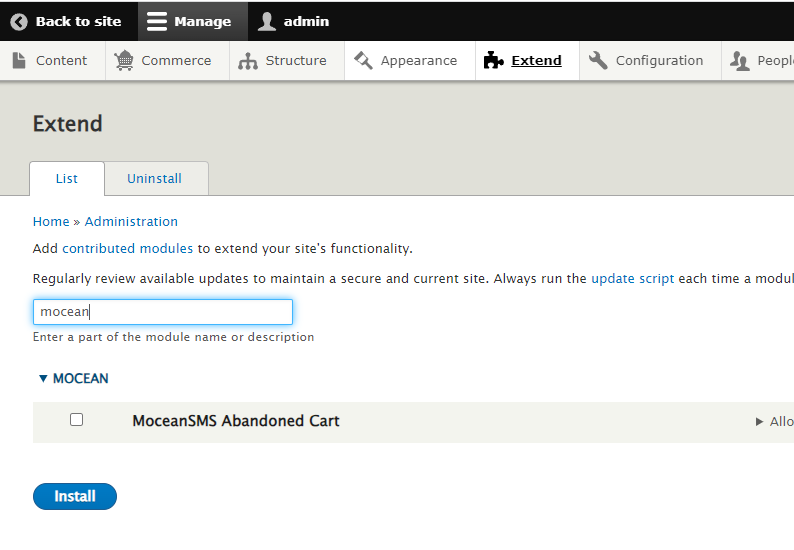
Step 2: Connect MoceanAPI account
Configure Telephone Number Field
After you’ve installed & Enabled MoceanAPI SMS Broadcast, you need to specify the telephone field to use for sending SMS to.
Navigate to Manage -> Configuration -> People -> Account Settings -> Manage Fields
Click on Add Fields, select Telephone Number and copy the Machine Name and save it.
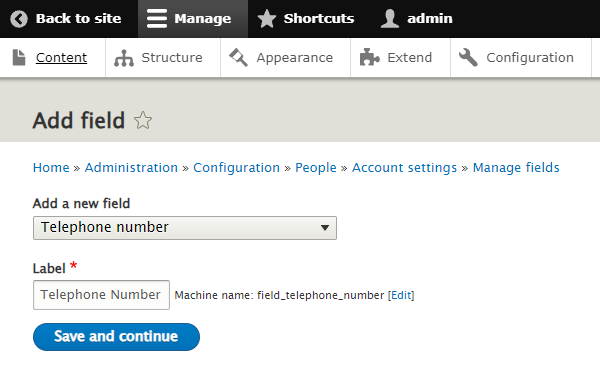
Configure MoceanAPI Credentials
Navigate to Manage -> Configuration -> MoceanSMS Setting -> MoceanSMS Order Notification Setting
Get your MoceanAPI Credentials from Mocean Dashboard. Create an account here in less than 3 minutes if you don’t already have an account
Enter your credentials as well as the telephone field you get from previous step
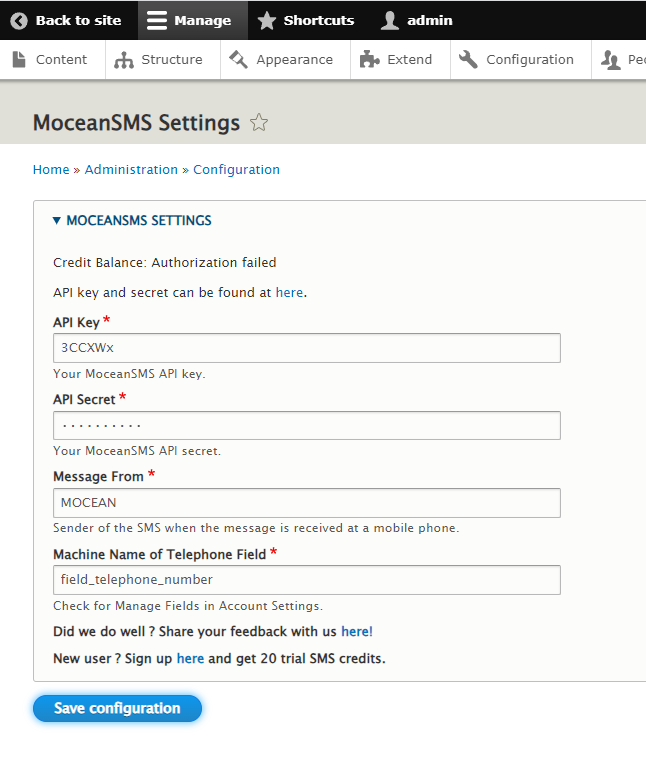
Compose Cart reminder message
Navigate to Manage -> Configuration -> MoceanSMS Setting -> MoceanSMS Abnadoned Cart Configuration
You will need to configure Send Timeout, History Limit, Batch Limit and Content
Send Timeout – How many minutes to wait before sending SMS after your customers has abandoned their cart
History Limit – How many minutes to search back in history for abandoned cart
Batch Limit – How many SMS reminder to send on every cronjob run
Content – The SMS message you’d like to send
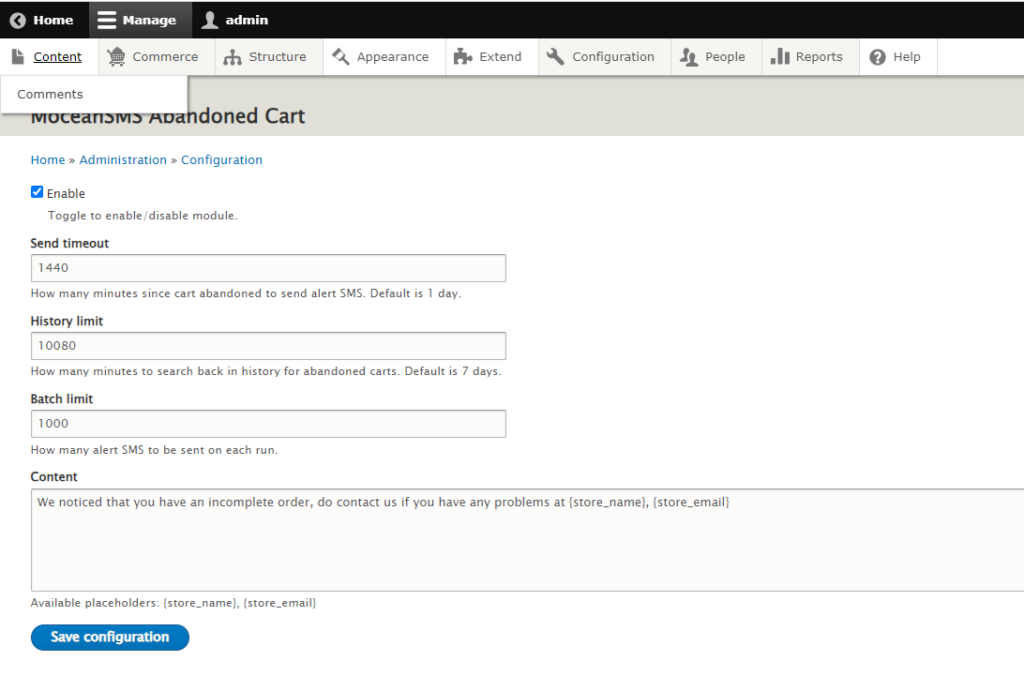
Step 3: Send Abandoned Cart Reminder via SMS
Login to your user and add an item to their cart.
After that, log out of their account.
You will then receive an SMS based on the settings you’ve configured (Send Timeout)





