Recover abandoned cart via SMS reminder in OpenCart

Table of Contents
Cart abandonment resulted in a whooping $18 Billion losses for E-Commerce Brands worldwide in Sales Revenue Each Year.
Are you an e-commerce store owner who is struggling to recover abandoned carts and would like to increase revenue by reminding customer to clear their abandoned cart ? If so, you might want to consider using SMS to help you out.
SMS or text messaging can be an effective tool for reaching out to customers who have abandoned their carts. With SMS, you can send a personalized message reminding the customer about the items they left behind and offering them an incentive to complete the purchase. This can include a discount code, free shipping, or any other special offer that might entice them to come back and complete their purchase.
SMS is a powerful marketing tool that has a high open rate, which means that the message you send is likely to be read by the customer. In fact, studies have shown that SMS messages have an open rate of 98%, which is much higher than email.
Using SMS to recover abandoned carts can also help to increase your revenue. By sending a timely and personalized message, you can encourage customers to come back and complete their purchase, which means more sales and revenue for your e-commerce store.
So if you’re looking for a simple and effective way to recover abandoned carts and increase revenue, check out our MoceanAPI Cart Reminder module. In this article, we’ll guide you step by step on how to setup our Cart Reminder module in OpenCart
If you prefer to watch a video that you can follow along, you can find it here
Step 1: Download MoceanAPI Cart Reminder from OpenCart marketplace
1. Download MoceanAPI Cart Reminder SMS extension from OpenCart marketplace
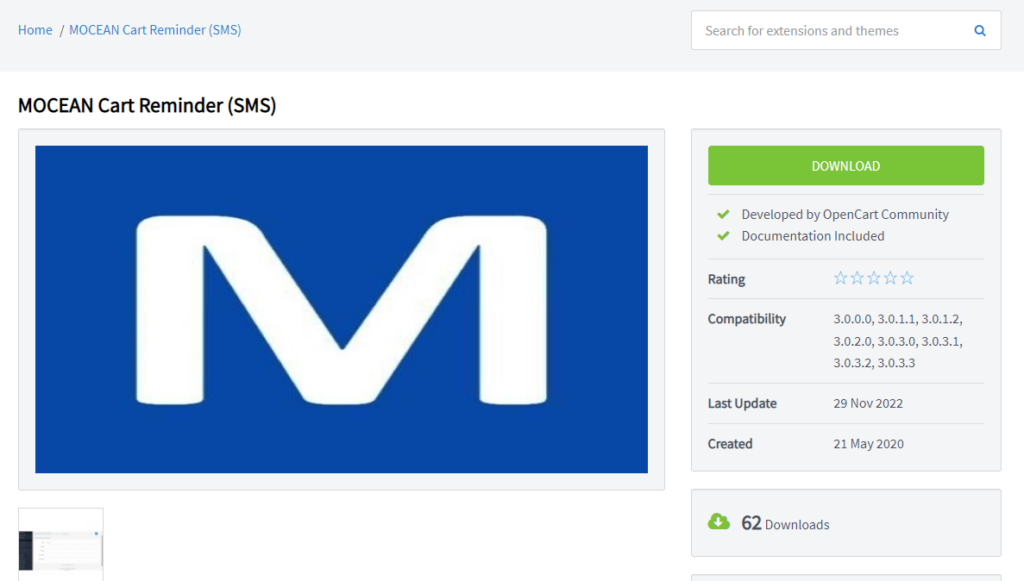
Download the version you want to use based on your OpenCart version. In my case, I will download version 3.
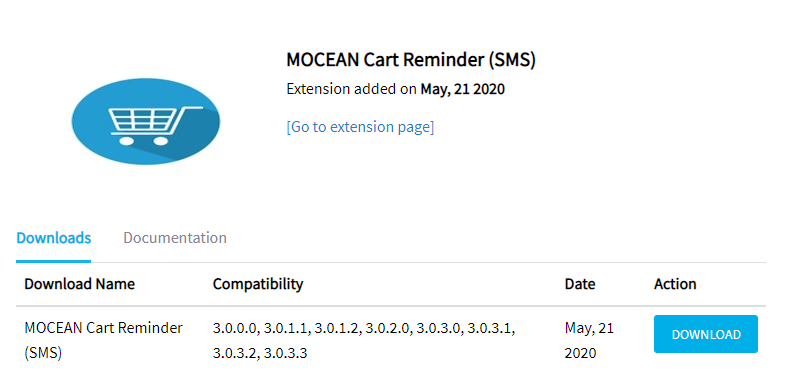
2. After you’ve downloaded, login to your OpenCart administration
3. Navigate to Extensions -> Installer -> Upload File and upload the moceanapi-cart-reminder.ocmod.zip file
4. After you’ve successfully uploaded, go to Extensions –> Extensions and select Modules from the drop-down list.
5. Find SMS and click Install, click Edit after the installation.
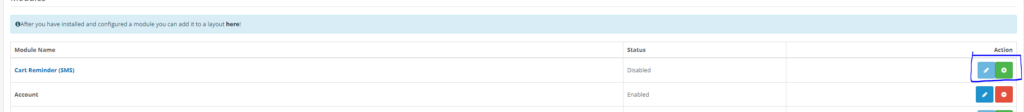
Step 2: Connect MoceanAPI and OpenCart
1. After you’ve clicked on Edit you will be redirected to our module’s settings page where you can configure your API Key and API Secret
2. Get your API Key and API Secret from MoceanAPI Dashboard. If you don’t already have an account, register here.
3. Paste your API Key and API Secret into the settings
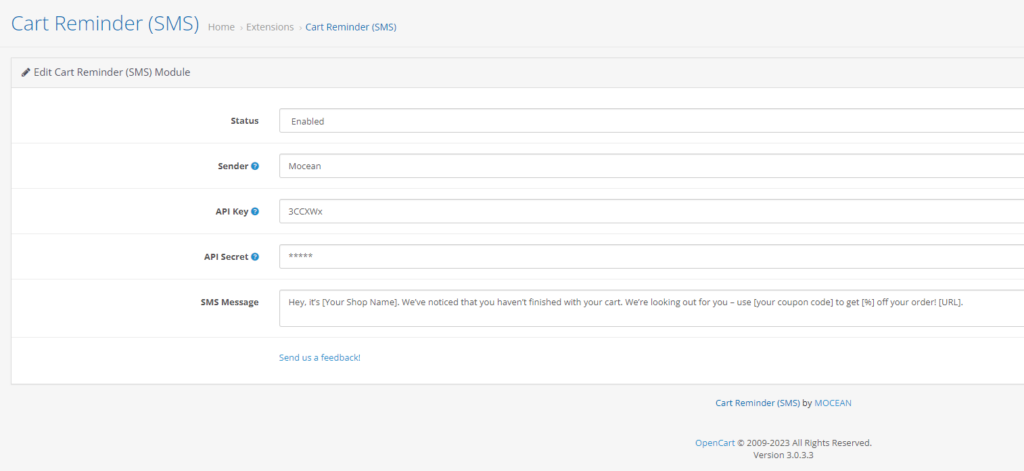
Step 3: Send SMS reminder to recover abandoned cart
Now go ahead and add an item to your cart.
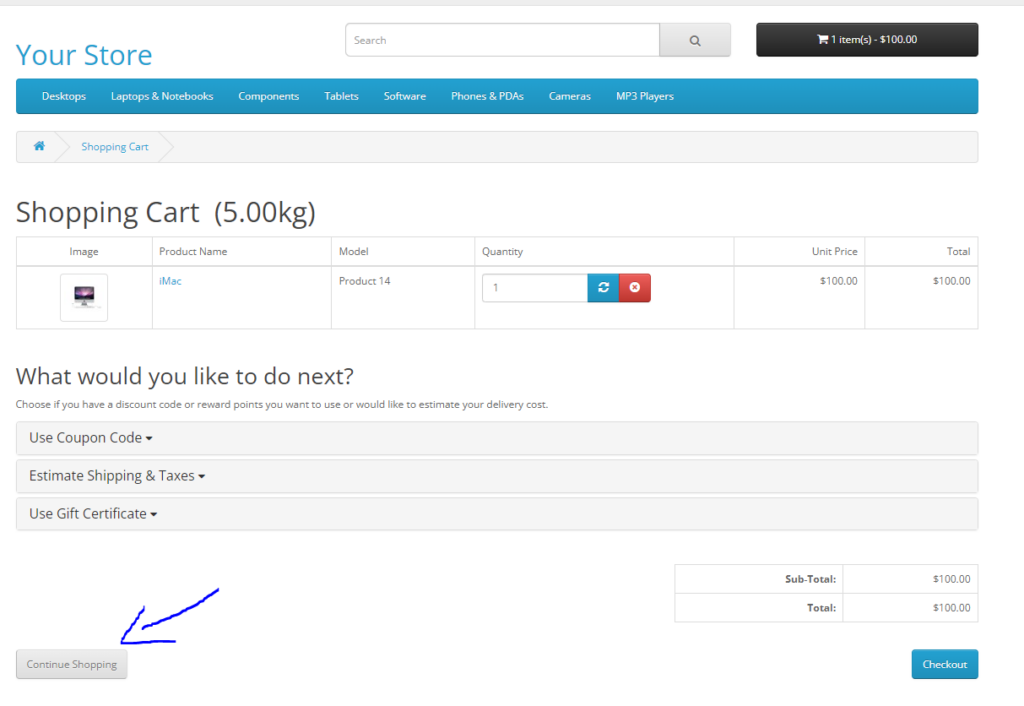
Once you’re satisfisfied, click on Continue Shopping, an SMS will be sent to your customers to remind them of their items in cart.
Frequently Asked Questions (FAQ)
- Can I get Test Credits ?
We provide a free testing account that comes with 20 trial credits. - Can I send international messages?
Yes. We are an international SMS provider. You can send out SMS both locally and internationally based on our price list. - What is the maximum characters per SMS I can put into the message?
160 characters for a normal text message, 70 characters for a Unicode text message (Arabic, Chinese, and etc) - Is there a limit to how many numbers I can send at one time?
There is no limit on numbers to be sent in one go. - What format does my phone number need to be in?
Mobile phone numbers need to be entered in international formatting with the country code and without spaces, plus signs or leading zeros.
Featured image Shopping Cart Vectors by Vecteezy


