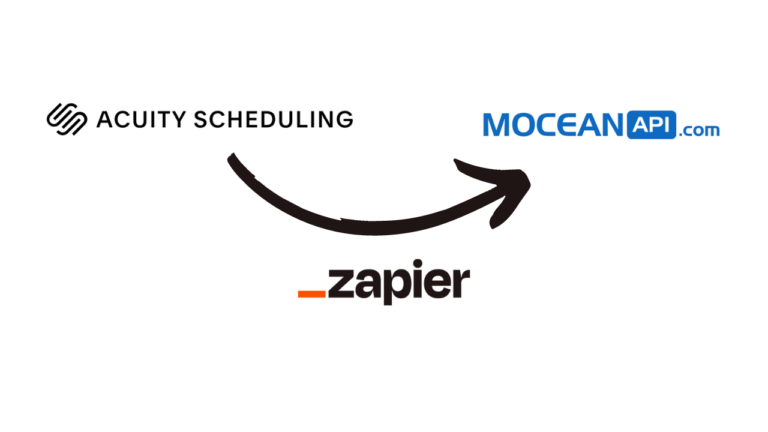Integrate SMS in Aweber via Zapier

Table of Contents
Introduction
Aweber is an email marketing platform that simplifies the process of creating and managing effective email campaigns. With its intuitive interface and robust set of features, Aweber allows businesses and individuals to design visually appealing emails, segment their subscriber lists, automate follow-up sequences, and track the performance of their email marketing efforts. It provides a comprehensive toolkit for building relationships with subscribers, nurturing leads, and driving conversions through targeted and personalized email communication.
On the other hand, Zapier is an integration platform that connects various web applications and enables automation between them, eliminating the need for manual tasks and increasing productivity. With its user friendly UI, Zapier allows you to create “Zaps” that automate workflows by connecting different apps together. By setting up triggers and actions, you can automate data transfers, notifications, and repetitive tasks across multiple apps without any coding knowledge. Zapier empowers individuals and businesses to streamline your processes, save time, and improve efficiency by seamlessly integrating your favorite apps and automating routine tasks.
In this article, we’ll guide you step by step as if we’re holding your hands from installation to configuration to sending SMS in Aweber using Zapier via MoceanAPI.
Step 1: Create a Zap for Aweber SMS Integration
1. Login to Zapier and Create a Zap
Under Connect this app, select Aweber
Under with this one!, select Mocean API
2. Selecting the trigger and the action to be taken
Under When this happens, select New Subscriber
Under then do this!, select Send SMS
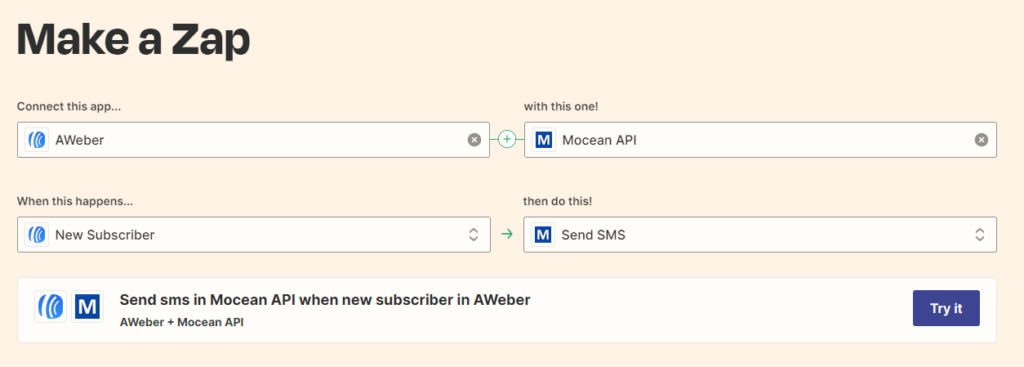
Step 2: Connect Aweber Account
1. Login to Zapier and click on Sign in
2. Grant Aweber access to Zapier
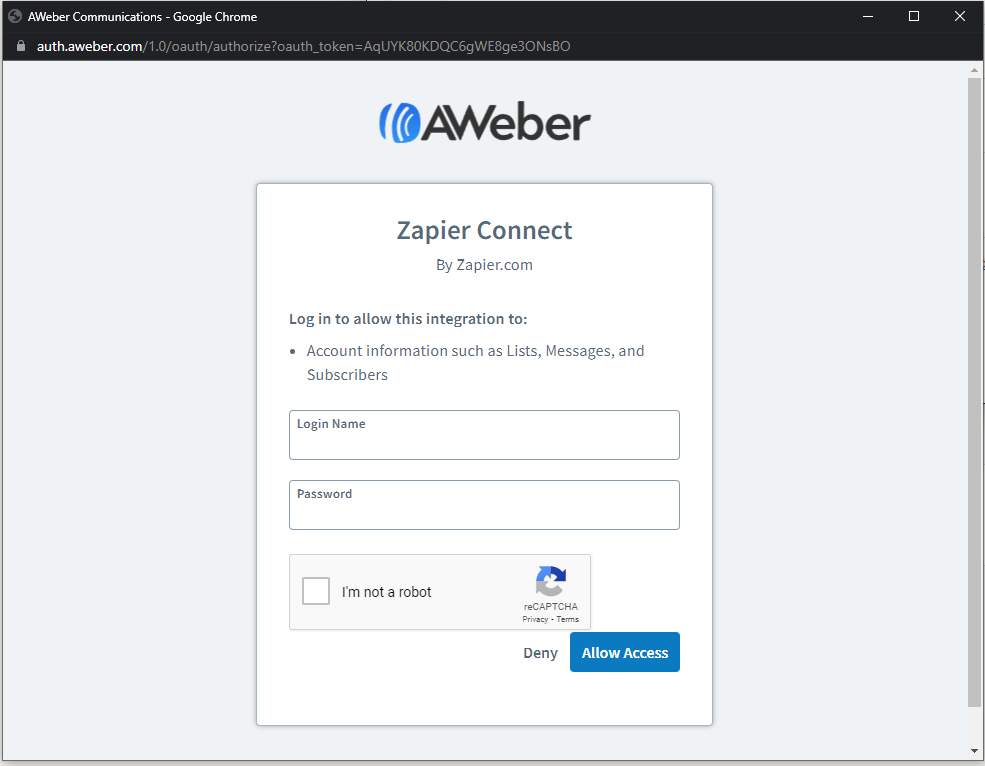
3. Configure the required parameters
- Account – Your Weber Account
- List – Your subscriber’s list
- Status – The status to trigger Send SMS action
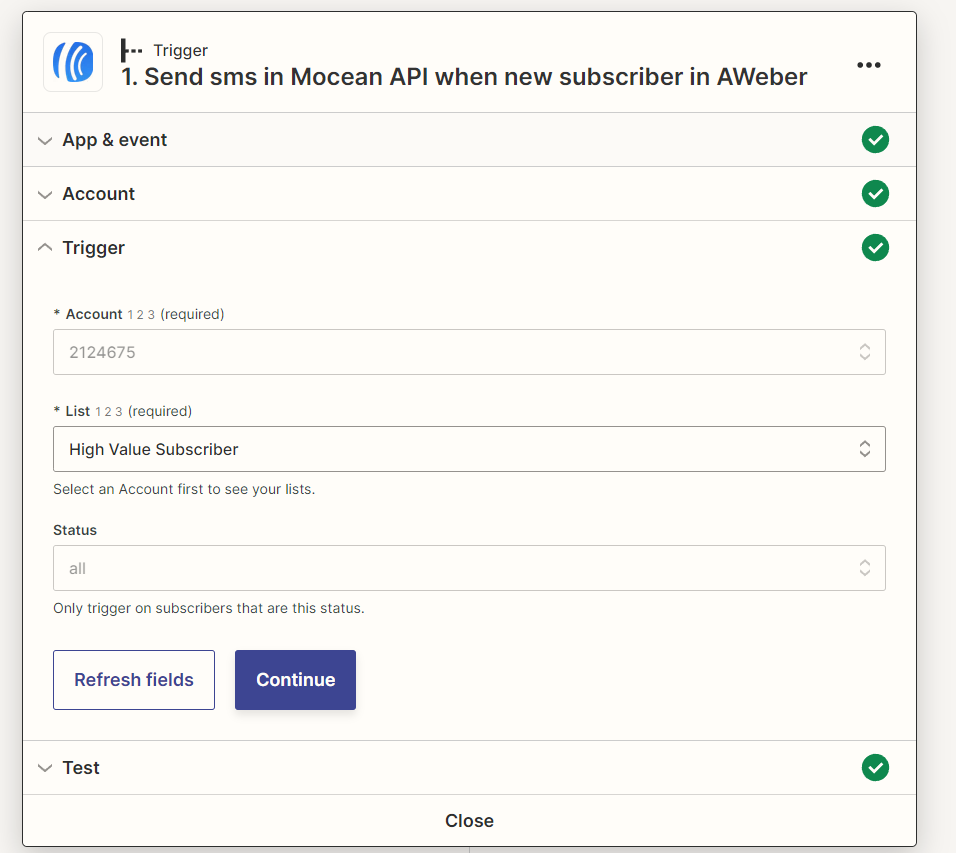
Step 3: Connect MoceanAPI
Login to your MoceanAPI Account, if you don’t already have one, you can register here and get 20 free trial credits.
Click on Sign in
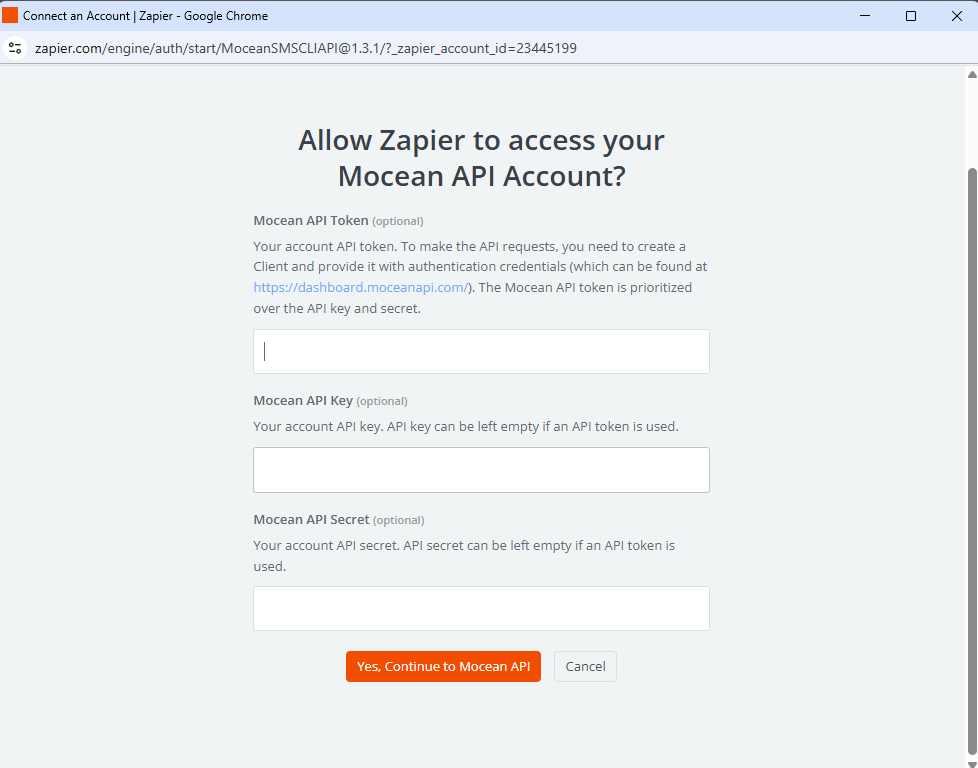
Option 1: Enter your MoceanAPI Token, you can find it here
Option 2 (legacy): Enter your MoceanAPI Key and Secret, you can find it here
After you’ve connected your MoceanAPI Account, you will need to enter the fields below:
- Sender ID – Usually, it will be your business name.
- Receiver Number – The phone number to send SMS to
- Content – The SMS text message
To get better engagement rate, personalize your SMS message that ties to your customer personally. For example, Hi account manager, you have a new subscriber, {subscriber name}
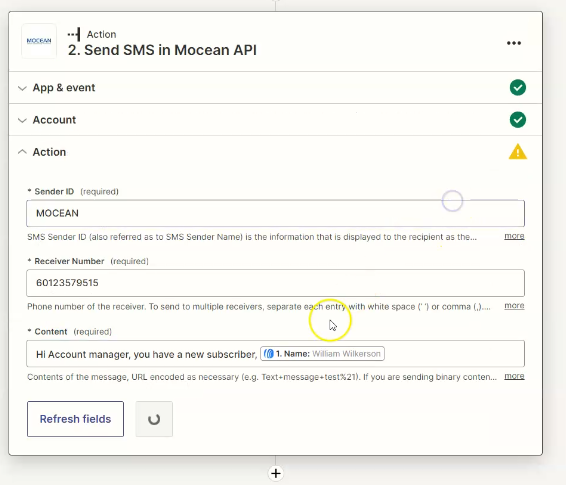
Step 4: Send Test SMS
Now you’ve configured everything and it is time to test sending SMS reminder.
If you’ve followed everything we did so far, you know the trigger we used was New Subscriber, so go ahead and add a new subscriber
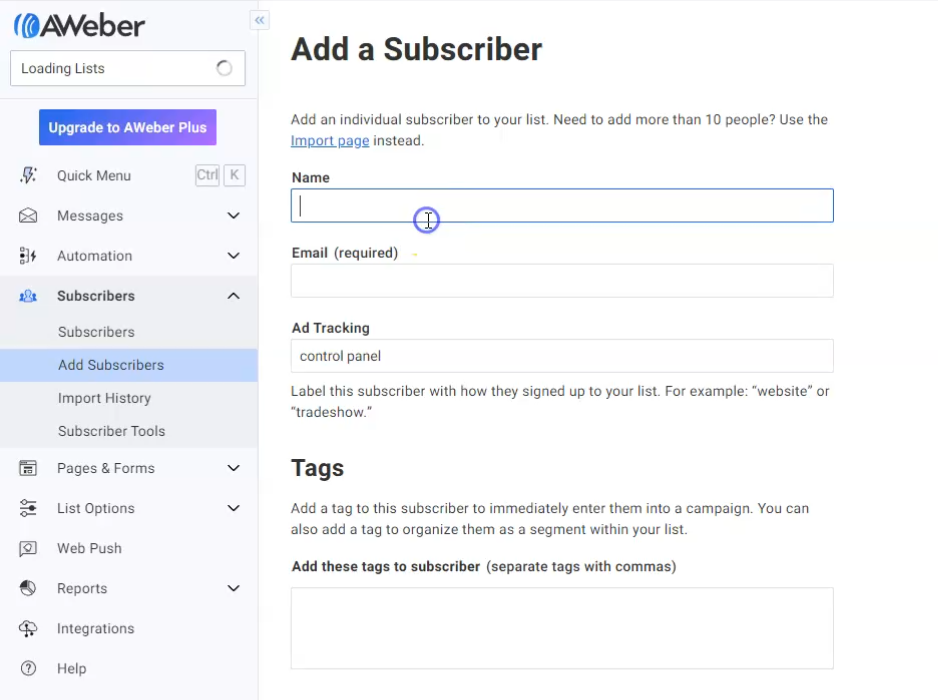
You will receive an SMS to your configured phone number. To verify, go to Mocean Dashboard and enter the phone number.
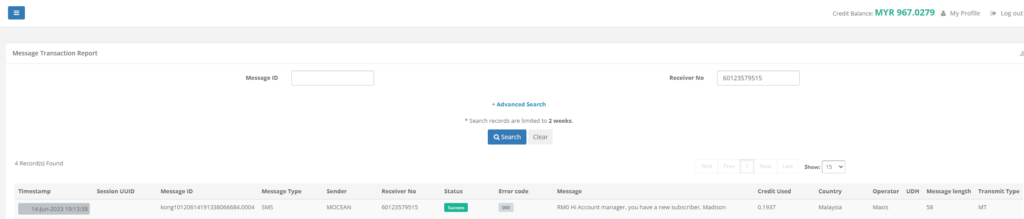
You only need to configure this automation once and it will always repeat itself whenever the trigger activated.
Use cases of SMS Integration in Aweber
- Welcome Messages
Deliver automated welcome messages to new subscribers via SMS, creating an immediate and personalized connection with your audience as soon as they join your email list. - Notifications and Alerts
Send real-time notifications and alerts to your subscribers via SMS to keep them informed about important updates, promotions, or time-sensitive offers, ensuring they don’t miss out on any crucial information. - Reminders and Event Updates
Use SMS to send event reminders, RSVP confirmations, or last-minute updates about upcoming webinars, conferences, or other time-bound events, ensuring maximum attendance and engagement. - Exclusive Offers and Promotions
Send exclusive SMS-only offers, discounts, or promotions to your subscribers, providing them with special deals and incentives to drive immediate action and conversions. - Surveys and Feedback Requests
Gather valuable insights and feedback by sending SMS surveys or feedback requests to your subscribers. This helps you understand their preferences, needs, and satisfaction levels, enabling you to tailor your marketing efforts accordingly. - Personalized Communication
Utilize subscriber data to personalize SMS messages, addressing recipients by name or incorporating other relevant details. This adds a personalized touch to your communication and increases engagement. - Multi-Channel Campaigns
Combine SMS with your existing email marketing campaigns to create multi-channel campaigns that reach your audience through multiple touchpoints, increasing overall visibility and response rates.
By leveraging SMS capabilities in Aweber, you can extend your reach, improve customer engagement, and deliver timely, targeted messages to your audience’s mobile devices. This integration allows you to leverage the instantaneous and high open rates of SMS to complement your email marketing efforts and create a comprehensive, integrated communication strategy.