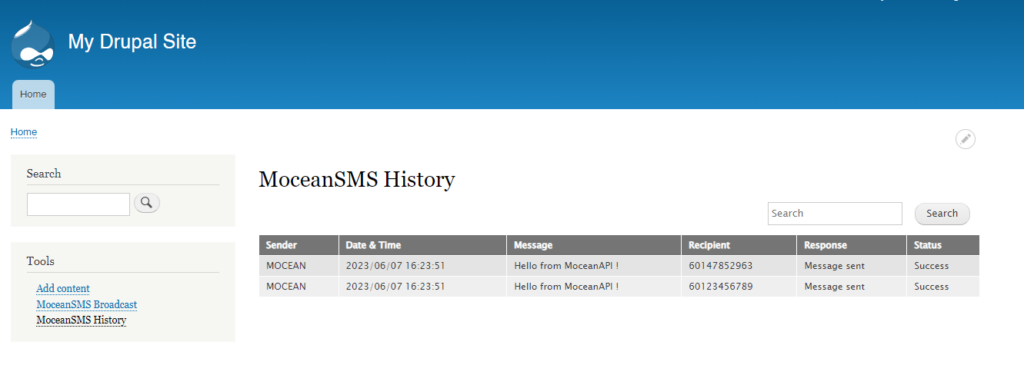The Ultimate Guide to Sending Bulk SMS in Drupal: Boost Your Communication Efforts

Table of Contents
Bulk SMS is a powerful communication tool with significant importance in today’s digital landscape. It offers numerous advantages that make it an essential component of any effective marketing strategy.
Firstly, SMS boasts exceptionally high open rates. Studies have shown that SMS messages are typically opened and read within minutes, ensuring timely communication with the target audience. This immediacy enhances the likelihood of messages being seen and acted upon.
Secondly, SMS is a cost-effective method compared to traditional marketing channels. With affordable pricing plans and no printing or postage costs, businesses can reach a large number of recipients at a fraction of the cost. This makes it an ideal choice for businesses of all sizes, including small and medium enterprises.
Additionally, SMS allows for personalized communication. By incorporating recipient information, such as names or purchase history, businesses can tailor messages to individuals, fostering a sense of personalization and connection.
Moreover, SMS provides a direct and instantaneous means of communication. It bypasses the need for an internet connection, ensuring message delivery even in areas with limited connectivity. This makes it an ideal choice for time-sensitive alerts, reminders, or notifications.
Lastly, bulk SMS offers high engagement potential. With concise and compelling messages, businesses can captivate recipients and drive desired actions, whether it’s making a purchase, participating in a promotion, or simply increasing brand awareness.
If you prefer a video tutorial that you can follow-along, you can find it here
Step 1: Install MoceanAPI SMS Broadcast module
1. To install, you need to navigate to your Drupal site’s directory in your server
2. Run the command below
composer require "drupal/telephone_validation:^2.4"
composer require "drupal/mocean_sms_broadcast:^2.0"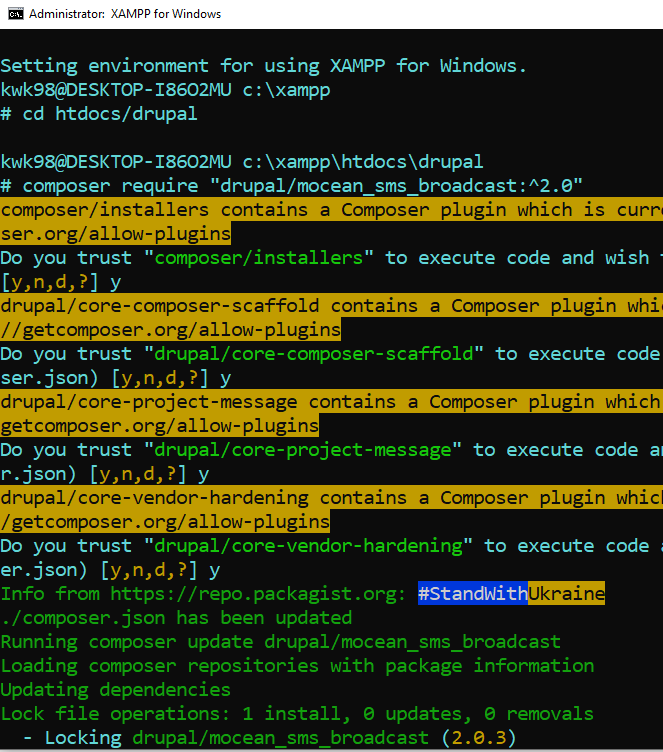
After downloaded MoceanSMS Broadcast and Telephone number package in drupal, you need to enable it in your Drupal Administration.
Activate MoceanAPI SMS Broadcast: Manage -> Extend -> Search for Mocean
Activate Telephone Number: Manage -> Extend -> Search for Telephone
Tick the box and click on Install. Make sure to install both MoceanSMS Broadcast and Telephone Number
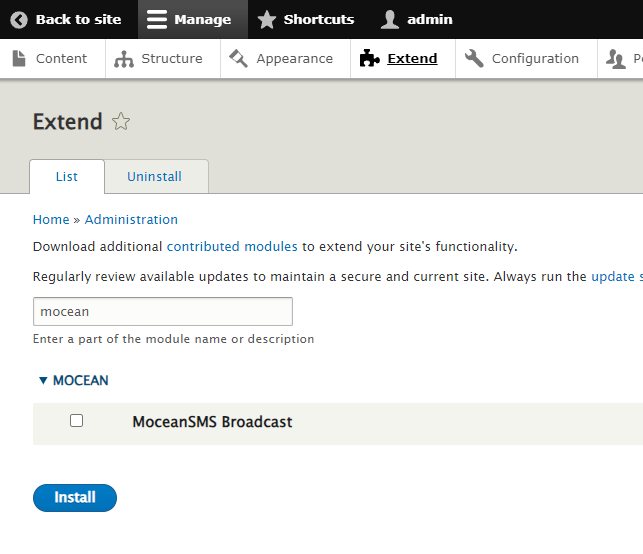
Step 2: Connect MoceanAPI account
Configure Telephone Number Field
After you’ve installed & Enabled MoceanAPI SMS Broadcast, you need to specify the telephone field to use for sending SMS to.
Navigate to Manage -> Configuration -> People -> Account Settings -> Manage Fields
Click on Add Fields, select Telephone Number and copy the Machine Name and save it.
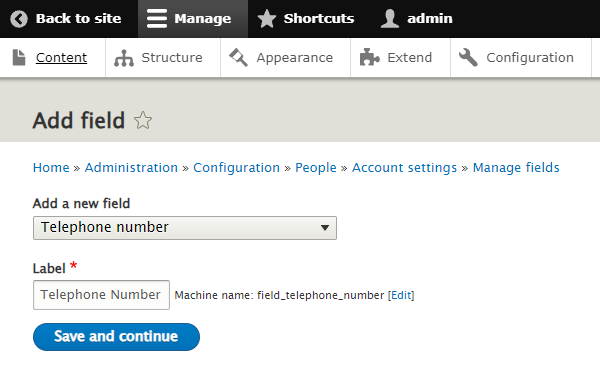
Configure MoceanAPI Credentials
Navigate to Manage -> Configuration -> MoceanSMS Setting
Get your MoceanAPI Credentials from Mocean Dashboard. Create an account here in less than 3 minutes if you don’t already have an account
Enter your credentials as well as the telephone field you get from previous step
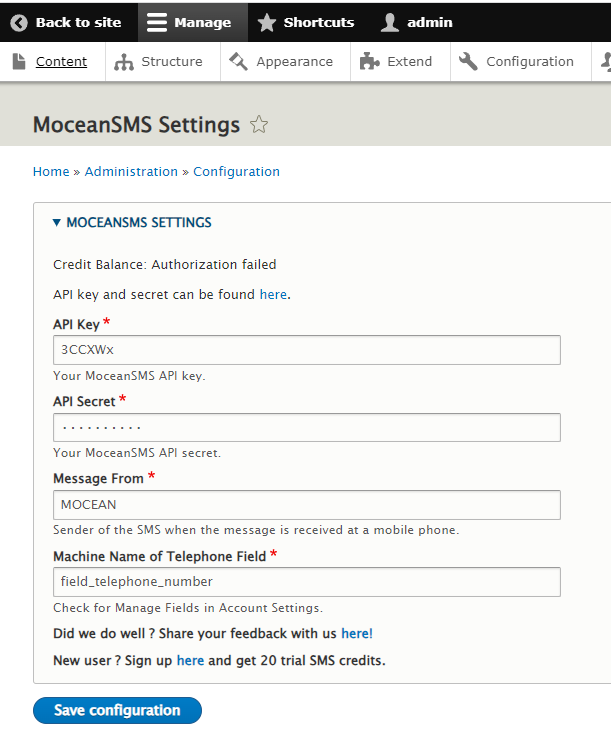
Step 3: Send Bulk SMS
Send Bulk SMS to all users
Go to your admin dashboard and you navigate to MoceanSMS Broadcast
Here you can configure to broadcast SMS to all users
Simply Select the recipients and compose the message. Then hti the Send button to broadcast SMS to all your users.
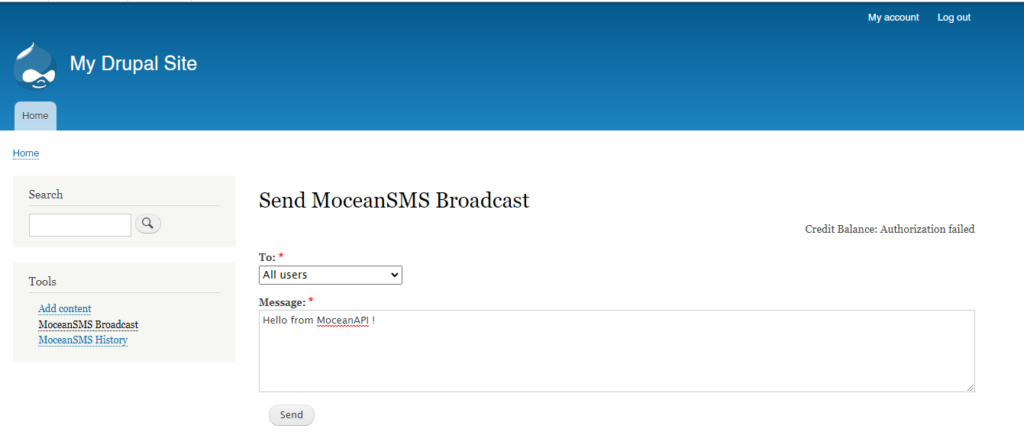
Send Bulk SMS to specific users
You may need to send SMS to specific users you have in your website for specific reason. As such, we provided you the functionality as well.
Select Specific users as the recipient and compose your message. Click on Send after you’re satisfied with your message and the recipients you selected.
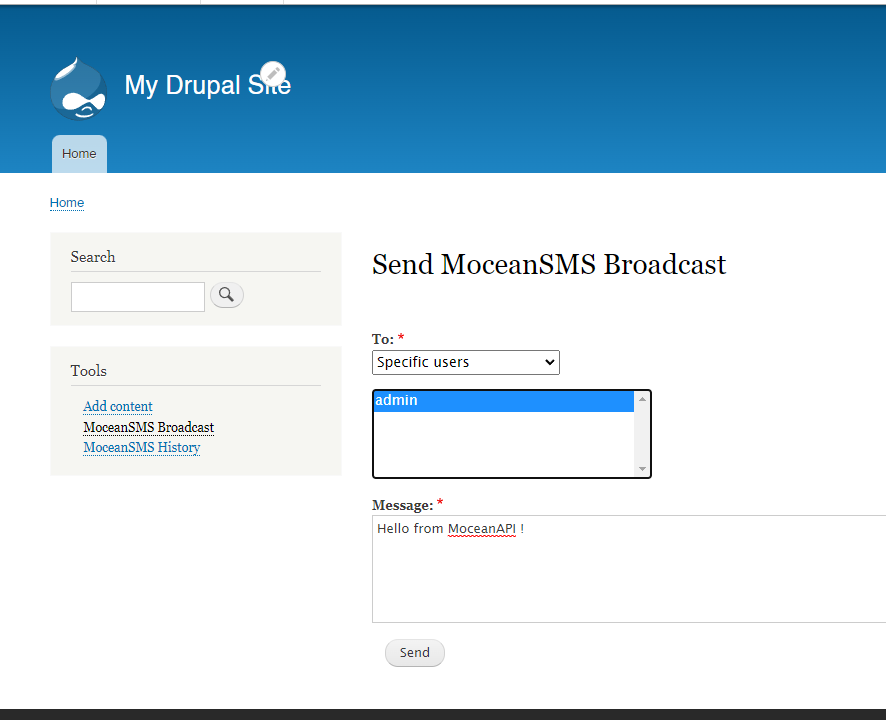
Send to specific phone numbers
You may have collected some phone numbers from your offline event or offline marketing, you can also broadcast SMS to them using the third option, Send SMS to Specific phone numbers
Simply select specific phone numbers as the recipient, compose your message and hit the Send button.
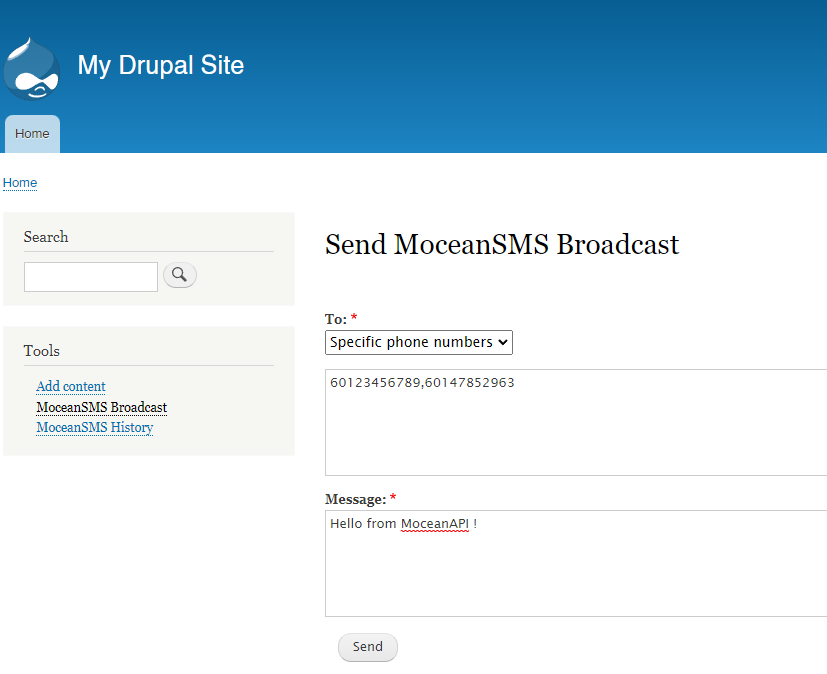
Track SMS status (Optional)
You may want to know whether the SMS has been sent successfully or not. You can get the SMS status from the MoceanSMS History page