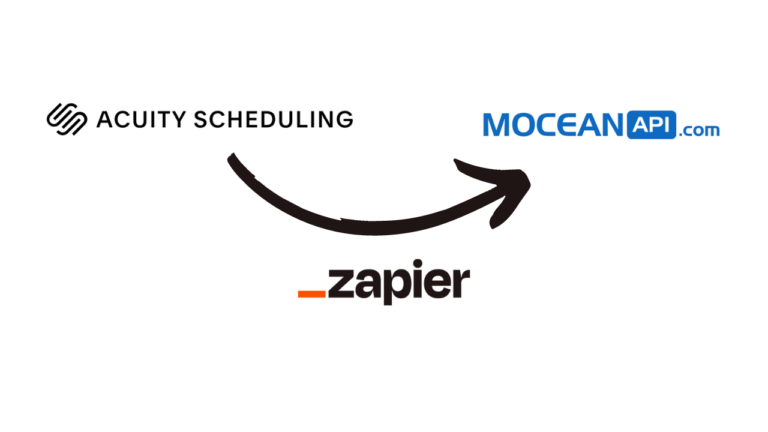Integrate SMS in Airtable via Zapier in 4 steps
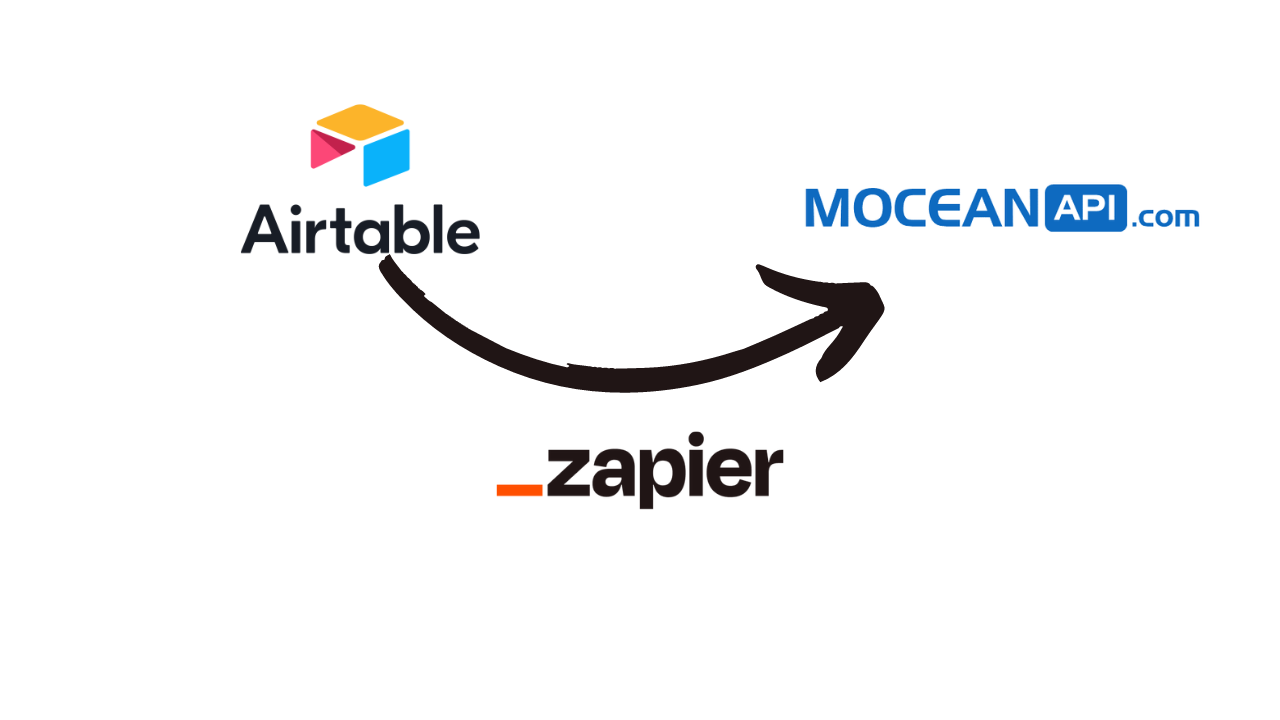
Table of Contents
Introduction
Overview of Airtable and Zapier
Airtable is a versatile and powerful cloud-based collaboration platform that combines the best aspects of spreadsheets and databases. With its intuitive interface and customizable structure, Airtable allows users to organize, store, and analyze data in a visually appealing manner. Whether you’re managing projects, tracking inventory, or organizing customer information, Airtable offers a flexible solution that adapts to your unique needs. Its extensive range of features, including powerful filtering options, collaborative functionalities, and integration capabilities, make it a go-to tool for individuals, teams, and businesses of all sizes. By providing a user-friendly environment, Airtable empowers users to streamline their workflows, enhance productivity, and unlock new levels of efficiency.
Zapier on the other hand, is an automation tool that connects different apps and services, enabling seamless data transfer and workflow automation. With Zapier, you can effortlessly integrate and automate tasks between various applications without any coding knowledge. By creating “Zaps,” which are automated workflows, you can connect trigger events from one app to perform actions in another. This allows for the automation of repetitive tasks, data synchronization, and real-time information sharing across multiple platforms. Zapier supports a vast number of popular apps and services, making it a versatile tool for improving productivity and efficiency. Whether you want to automate lead generation, streamline data entry, or sync information between apps, Zapier simplifies the process and empowers you to focus on what matters most – growing your business and achieving your goals.
In this article, you will learn how to integrate SMS in Airtable via Zapier using MoceanAPI (SMS Gateway).
Step 1: Creating a Zap for Airtable SMS Integration
1. Login to Zapier and Create a Zap
Under Connect this app, select Airtable
Under with this one!, select Mocean API
2. Selecting the trigger and the action to be taken
Under When this happens, select New or Updated Record
Under then do this!, select Send SMS
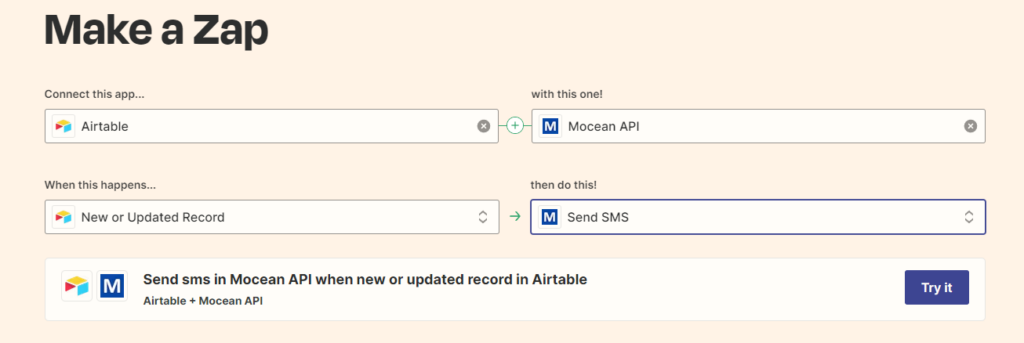
Step 2: Connect Airtable Account
1. Login to Zapier and click on Sign in
2. Grant Zapier access to Airtable
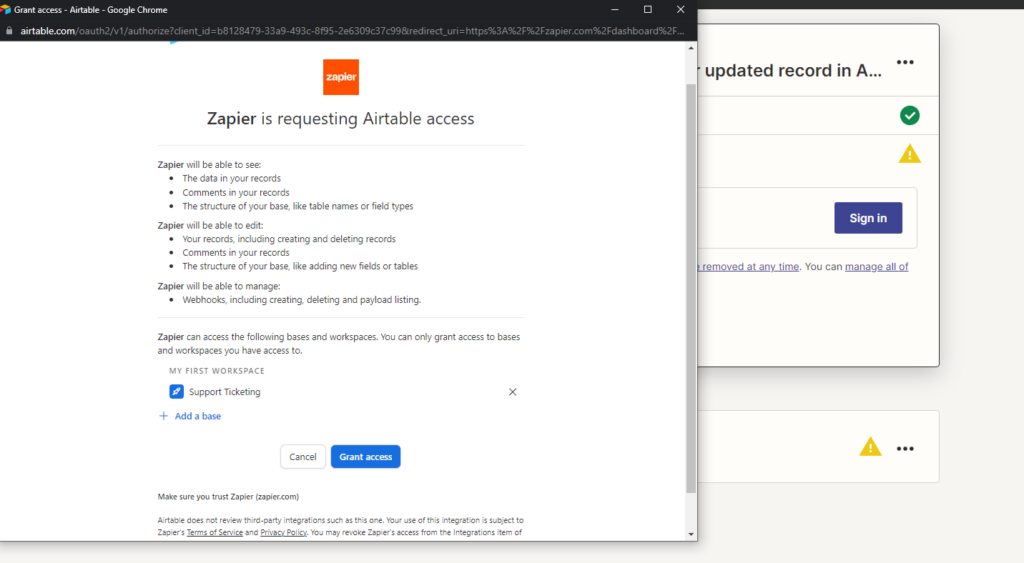
3. Configure the required parameters
- Base – The workspace you’re intending to use
- Table – The table in the workspace you’re intending to use
- Timestamp field – The it must be a Last Modified Time column type
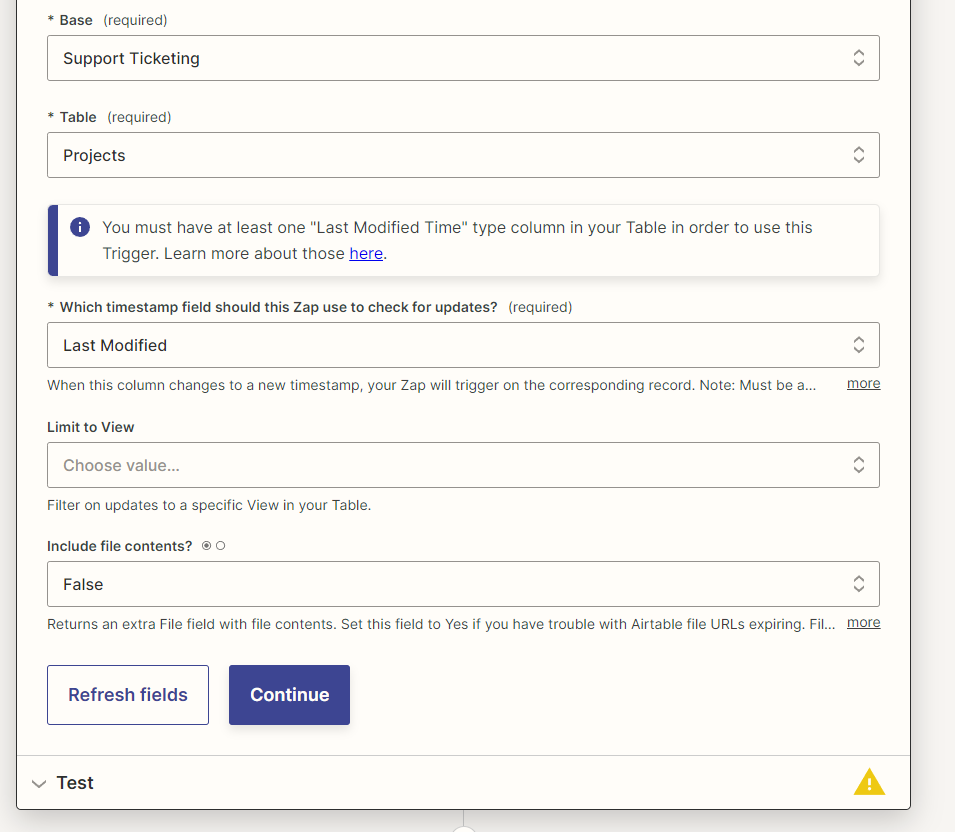
Step 3: Connect MoceanAPI Account
Login to your MoceanAPI Account, if you don’t already have one, you can register here and get 20 free trial credits.
Click on Sign in
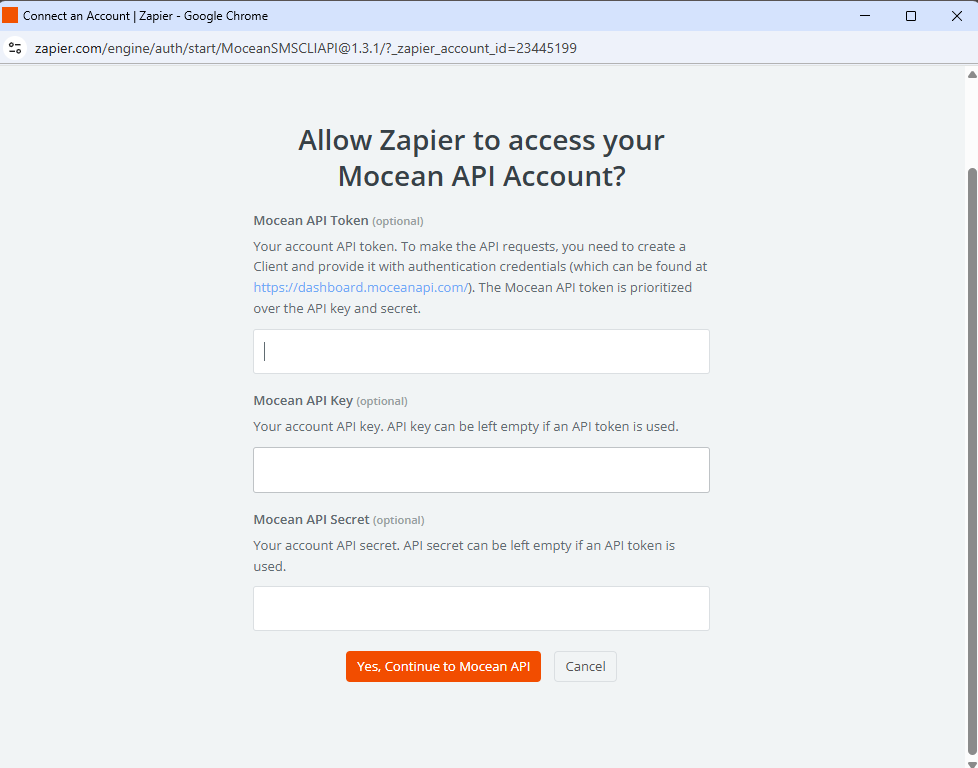
Option 1: Enter your MoceanAPI Token, you can find it here
Option 2 (legacy): Enter your MoceanAPI Key and Secret, you can find it here
After you’ve connected your MoceanAPI Account, you will need to enter the fields below:
- Sender ID – Usually, it will be your business name.
- Receiver Number – The phone number to send SMS to
- Content – The SMS text message
To get better engagement rate, personalize your SMS message that ties to your customer personally. For example, Priority of {record name} is now {priority}
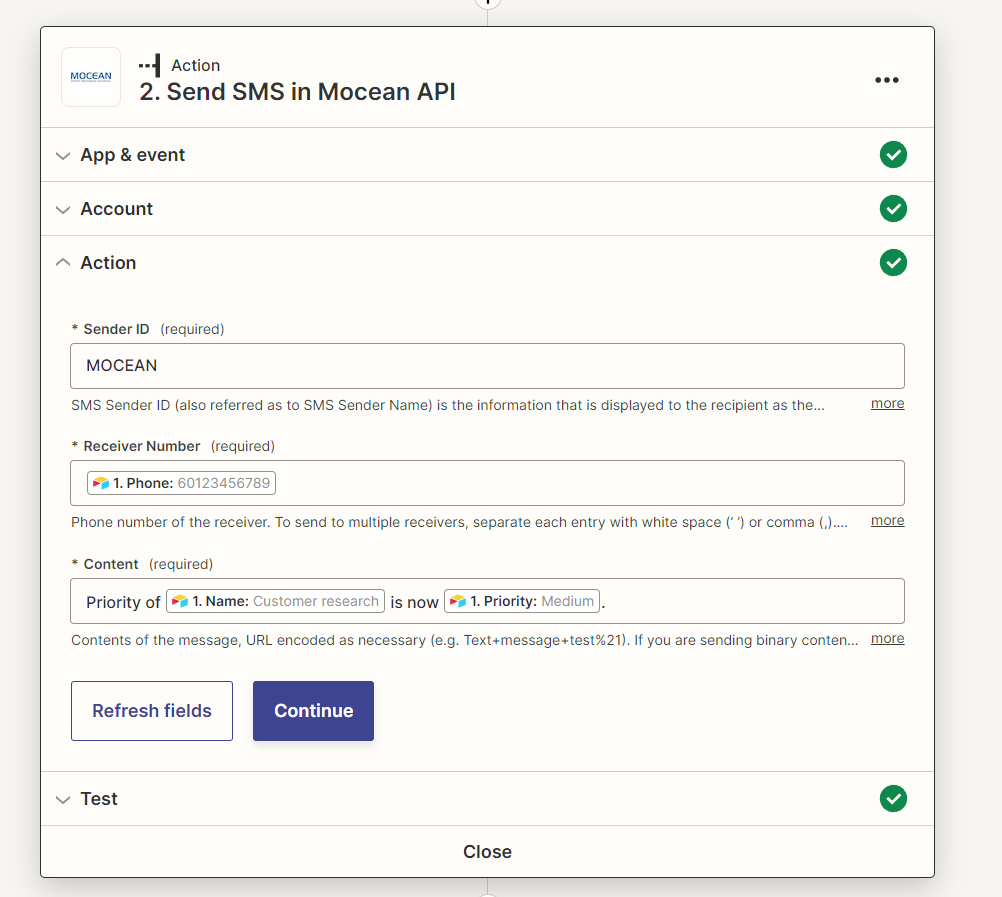
Step 4: Sending Test SMS
Now you’ve configured everything and it is time to test sending SMS reminder.
If you’ve followed everything we did so far, you know the trigger we used was New or Updated Record, so go ahead and update an existing record
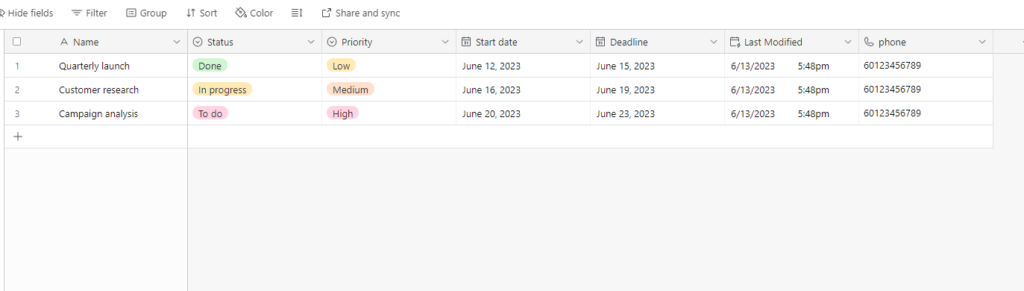
You will receive an SMS to your configured phone column value. To verify, go to Mocean Dashboard and enter the phone number of your configured phone column.
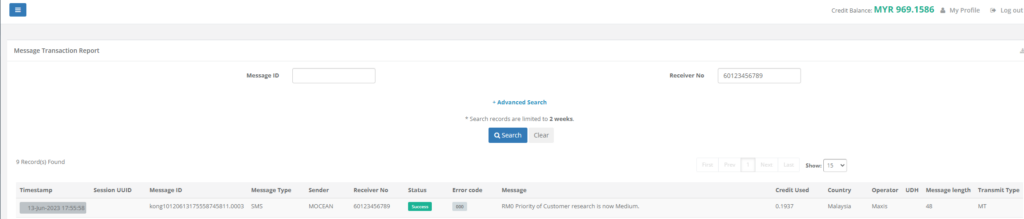
You only need to configure this automation once and it will always repeat itself whenever the trigger activated.
Use cases of SMS integration in Airtable
- Appointment Reminders
By integrating SMS with Airtable, you can send automated appointment reminders to clients or customers. This helps reduce no-shows and improves overall scheduling efficiency.
Great for you, if you’re running a service-based business. Eg: Michelin Starred Restaurant. - Order Status Updates
If you have an e-commerce business, you can leverage SMS integration in Airtable to provide real-time updates to customers about their order status. Sending SMS notifications for order confirmations, shipping updates, and delivery notifications enhances customer satisfaction and engagement. - Event Registrations and Confirmations
With SMS integration, you can streamline event registrations and confirmations. Using Airtable, you can collect attendee information and automatically send SMS confirmations with event details, directions, and any other relevant information. - Customer Support and Helpdesk
Integrating SMS with Airtable enables you to provide personalized customer support via text messages. You can create workflows in Airtable to manage incoming customer queries, assign them to support agents, and send timely SMS responses for quick issue resolution. - Marketing Campaigns and Promotions
Airtable’s integration with SMS allows you to send targeted marketing messages and promotional offers directly to your customers’ mobile devices. You can segment your audience in Airtable and use SMS to reach them with personalized marketing content, boosting engagement and conversion rates.